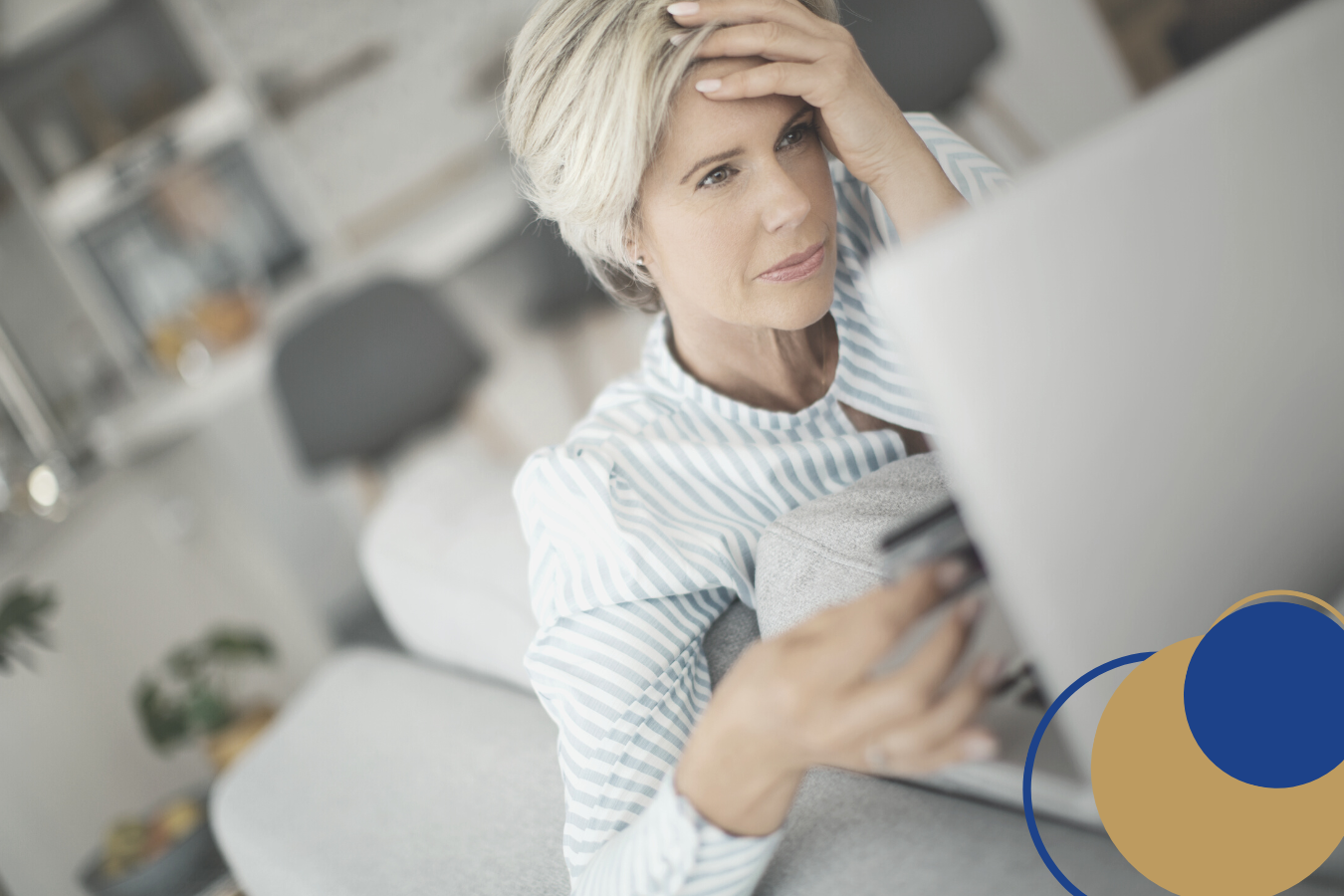If you're travelling outside of Canada, let us know!
If you plan to use your MemberCard while traveling, please let us know:
-
-
Call us at 306 457 2443
-
Visit any us in branch.
-
If you plan to use your Collabria Credit Card while travelling, notification of travel plans can be done in one of two ways:
-
-
By Phone: please call Collabria Member Services at 1-855-341-4643 to advise them of your travel plans (The number can also be found on the back of your card), OR
-
Visit MyCardInfo: simply log into MyCardInfo, choose "Account Services", then "Travel Center" to enter your travel plans.
-
If you have any questions, we'd love to help! Give us a call at 306 457 2443