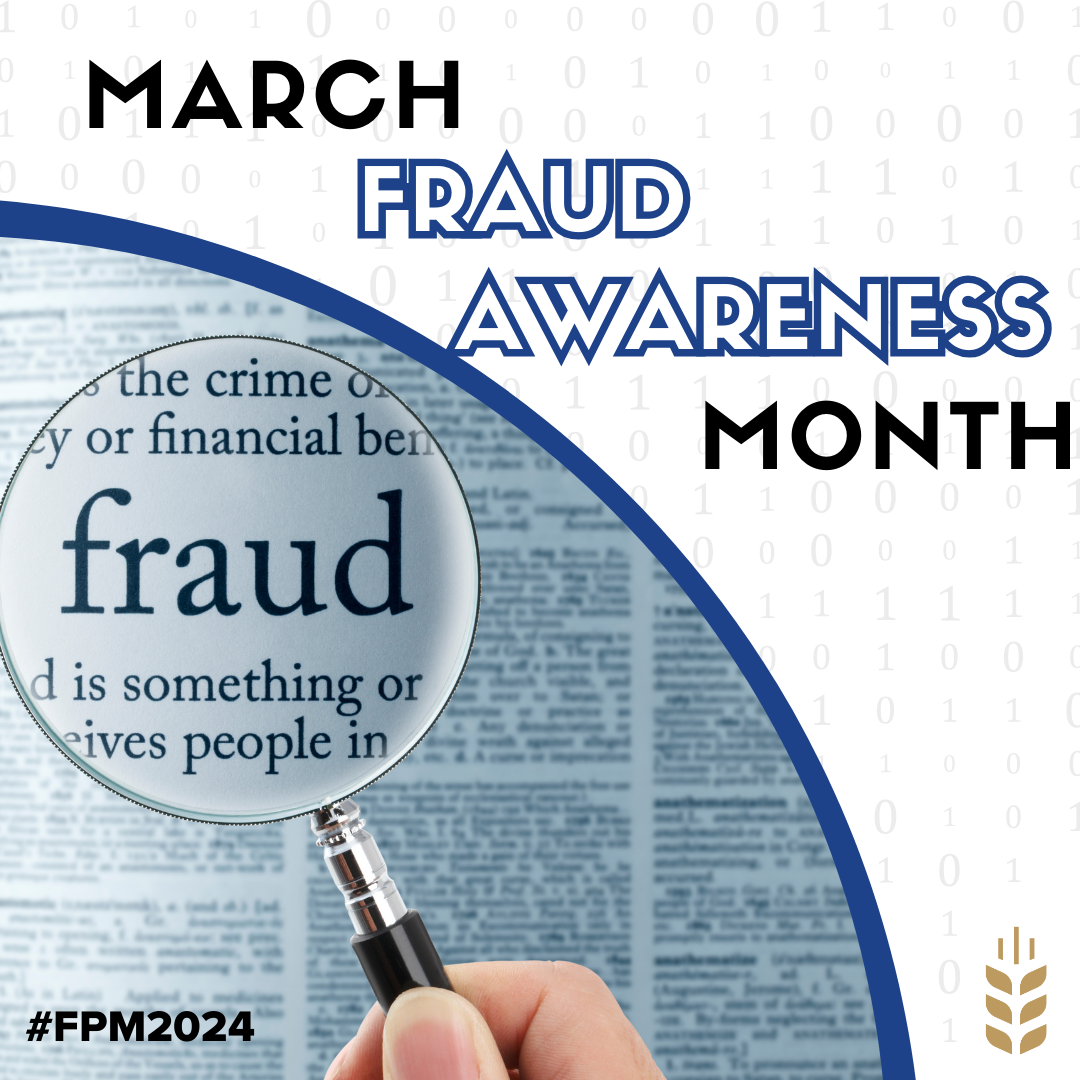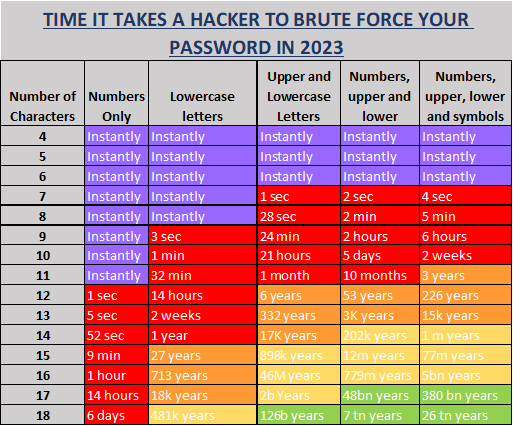March is Fraud Awareness Month! This is an important time for everyone to learn about fraud and how to protect themselves against it. Fraud can happen to anyone, so it's important to be aware of the warning signs and take steps to protect yourself.
At Stoughton Credit Union, we prioritize your financial security. We believe in empowering our members with knowledge to protect themselves against fraud. Stay informed and vigilant to safeguard your hard-earned money. Join us in the fight against fraud and keep your finances safe with Stoughton Credit Union. We'll look over the top 3 scams that affect Canadians below.
At Stoughton Credit Union, we prioritize your financial security. We believe in empowering our members with knowledge to protect themselves against fraud. Stay informed and vigilant to safeguard your hard-earned money. Join us in the fight against fraud and keep your finances safe with Stoughton Credit Union. We'll look over the top 3 scams that affect Canadians below.